Zenburn terminal color scheme
You may have noticed that I’m rather fond of Vim’s Zenburn color scheme. In fact, its colors have graced this blog for more than a year now, ever since I began using Readably as my blog engine.
This time, I created a terminal color scheme using Zenburn’s “high contast” palette. When choosing colors for this scheme, I started with blue because there is only one blue (Number) in Zenburn, and then chose the remaining colors based on how well they harmonized with that blue.
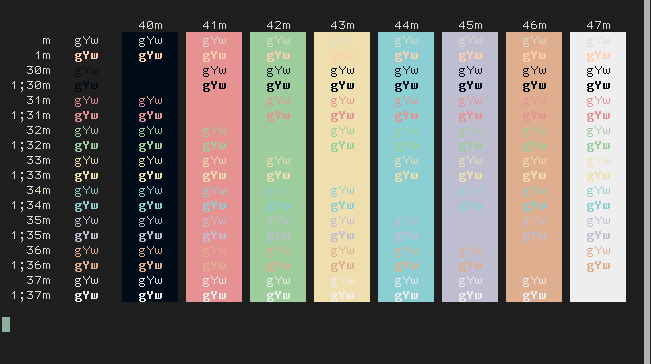
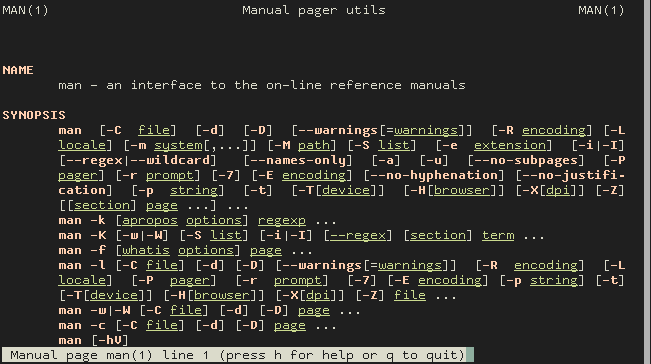
To use this color scheme in hterm, open the nassh extension’s settings page, open Chrome Developer Tools, and then run the following snippet in the console:
term_.prefs_.set("background-color", "#1f1f1f");
term_.prefs_.set("foreground-color", "#dcdccc");
term_.prefs_.set("cursor-color", "rgba(143,175,159, 0.5)"); /* #8faf9f */
term_.prefs_.set("color-palette-overrides", ["#000d18", "#e89393", "#9ece9e",
"#f0dfaf", "#8cd0d3", "#c0bed1", "#dfaf8f", "#efefef", "#000d18", "#e89393",
"#9ece9e", "#f0dfaf", "#8cd0d3", "#c0bed1", "#dfaf8f", "#efefef"]);
To use this color scheme in Rxvt or XTerm, save the following snippet to a file
such as ~/.Xdefaults and then run xrdb -merge on that file to apply it. Any
terminals launched thereafter will use this color scheme, but not existing ones.
!BLK Cursor
#define _color0 #000d18
#define _color8 #000d18
!RED Tag
#define _color1 #e89393
#define _color9 #e89393
!GRN SpecialKey
#define _color2 #9ece9e
#define _color10 #9ece9e
!YEL Keyword
#define _color3 #f0dfaf
#define _color11 #f0dfaf
!BLU Number
#define _color4 #8cd0d3
#define _color12 #8cd0d3
!MAG Precondit
#define _color5 #c0bed1
#define _color13 #c0bed1
!CYN Float
#define _color6 #dfaf8f
#define _color14 #dfaf8f
!WHT Search
#define _color7 #efefef
#define _color15 #efefef
!FMT Include, StatusLine, ErrorMsg
#define _colorBD #ffcfaf
#define _colorUL #ccdc90
#define _colorIT #80d4aa
!TXT Normal, Normal, Cursor
#define _foreground #dcdccc
#define _background #1f1f1f
#define _cursorColor #8faf9f
URxvt*color0 : _color0
URxvt*color1 : _color1
URxvt*color2 : _color2
URxvt*color3 : _color3
URxvt*color4 : _color4
URxvt*color5 : _color5
URxvt*color6 : _color6
URxvt*color7 : _color7
URxvt*color8 : _color8
URxvt*color9 : _color9
URxvt*color10 : _color10
URxvt*color11 : _color11
URxvt*color12 : _color12
URxvt*color13 : _color13
URxvt*color14 : _color14
URxvt*color15 : _color15
URxvt*colorBD : _colorBD
URxvt*colorIT : _colorIT
URxvt*colorUL : _colorUL
URxvt*foreground : _foreground
URxvt*background : _background
URxvt*cursorColor : _cursorColor
XTerm*color0 : _color0
XTerm*color1 : _color1
XTerm*color2 : _color2
XTerm*color3 : _color3
XTerm*color4 : _color4
XTerm*color5 : _color5
XTerm*color6 : _color6
XTerm*color7 : _color7
XTerm*color8 : _color8
XTerm*color9 : _color9
XTerm*color10 : _color10
XTerm*color11 : _color11
XTerm*color12 : _color12
XTerm*color13 : _color13
XTerm*color14 : _color14
XTerm*color15 : _color15
XTerm*colorBD : _colorBD
XTerm*colorIT : _colorIT
XTerm*colorUL : _colorUL
XTerm*foreground : _foreground
XTerm*background : _background
XTerm*cursorColor : _cursorColor
! enable coloring for bold and underlined text
XTerm*vt100.boldColors : False
XTerm*vt100.colorBDMode : True
XTerm*vt100.colorULMode : True
XTerm*vt100.colorRVMode : False
XTerm*vt100.veryBoldColors : 6